5 min
October 2, 2025
Checkout Without Abandonment: 6 Simple Ways to Improve the Customer Journey
The rising cart abandonment rate is one of the most serious concerns in the e-commerce industry. Customers spend time choosing products but give up at the final stage. And the worst part? You’re not alone. According to Forrester Research, the average e-commerce cart abandonment rate exceeds 70%. This means that the majority of potential transactions are never finalized. Our goal today is to significantly improve your conversion rate.
Why does this happen, though? The most common culprit is a complicated, long, and discouraging purchase process. Forrester also tells us that as many as 25% of users abandon a purchase if the checkout process is too long or complicated. This is the exact moment you lose potential customers. The good news is that you don't have to rebuild your entire system to win these customers back. Often, small, thoughtful changes in the frontend layer are enough to significantly improve the user experience. This is the key to increasing your sales.
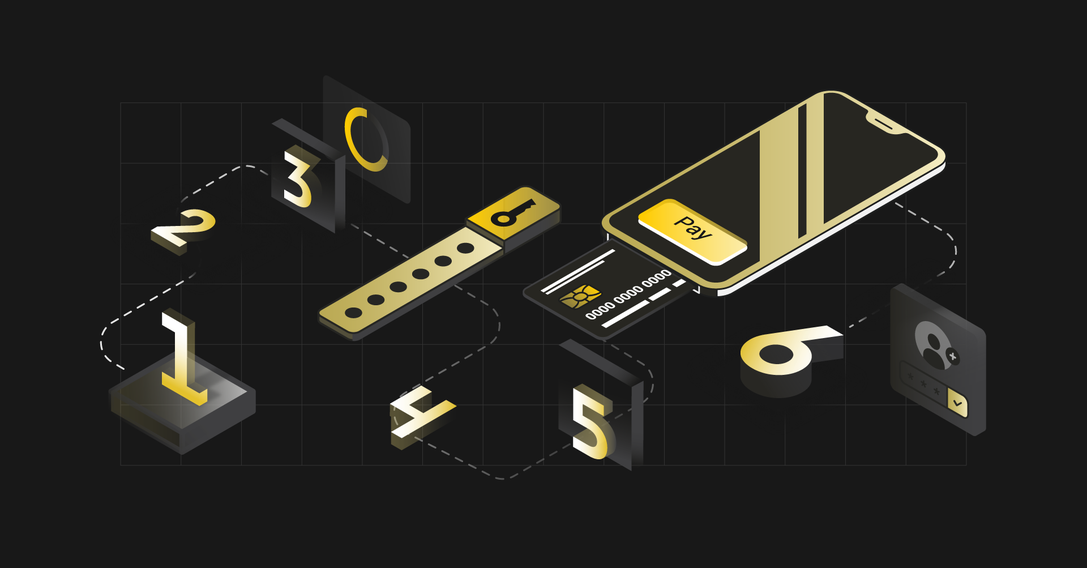
Listen to the audio version of this article.
1. Diagnose the Problem Before You Fix It
Before you start making changes, you must know why customers are abandoning their carts. Instead of guessing, use tools that provide hard data. After all, your goal is to optimize the entire journey.
Google Analytics: Use Google Analytics 4 or similar analytical tools to analyze the conversion funnel and identify the stage where users most frequently abandon the cart (e.g., bounce rate on checkout pages).
Heatmaps (e.g., Hotjar): To analyze user behavior, check which elements of the purchase form are most frequently clicked or ignored, and identify the points where users leave the page.
2. Build Trust and a Sense of Security
At this crucial moment of purchase, the customer must feel 100% secure. Their decision to provide personal and financial data is dictated by trust in your online store. Without this, transaction finalization is at risk—which is why building complete confidence is absolutely key.
Padlock Icon and SSL Certificate: Implement an SSL certificate and ensure HTTPS protocol support so the padlock icon appears in the browser's address bar. Regularly check the certificate's validity and use tools like SSL Labs to verify the configuration. This is a basic but extremely important security signal.
Logos of Trusted Operators: Display the logos of trusted payment operators (e.g., Stripe, PayPal, PayU) and carriers (e.g., InPost, DPD) to show that your site uses proven and secure solutions.
Security Certificates: If you have certifications like PCI DSS, a visible banner during the purchase process will reassure the customer.
3. Simplify the Login Process and Enable Auto-filling
Forcing login or registration at the checkout stage is one of the most common reasons for cart abandonment. Always offer a guest checkout option and design the process to be as intuitive as possible. Put yourself in the customer's shoes and repeatedly ask: "What conveniences are missing?"
Simplify Registration: Instead of forcing the customer to fill out a long registration form, ask them to create an account after the purchase has been made.
Enable "Social Login": Offer the option for quick login using Google or Facebook accounts.
Auto-filling: Many users will appreciate it if the system automatically completes form fields (e.g., address after entering a postal code). Ensure this feature is enabled and the fields are correctly labeled. Also, facilitate navigation within the form by minimizing the need for manual scrolling.
4. Mobile Optimization: The Key to Smartphone Success
Remember that mobile users expect simplicity. Therefore, implementing full optimization of the purchase path is an absolute necessity here. After all, we are increasingly shopping on mobile devices.
Minimize Data Entry: Limit the form to the absolute minimum. Only ask for data that is essential to finalize the order.
Size Matters: Ensure that buttons and form fields are large enough to be easily tapped.
Fast Payments: Integrate checkout with quick payment methods such as Apple Pay, Google Pay, or BLIK, using their official SDKs or APIs (e.g., Stripe SDK for Apple Pay). Ensure your platform supports the requirements of these systems, such as compatibility with mobile browsers and devices.
5. Focus on Visibility and Process Psychology
Visual Progress: Add a "progress bar" that shows the user what stage they are at and how many steps are left. This motivates the customer to complete the process.
No Surprises: Customers don't like hidden costs. Ensure that the final price (including shipping costs and any fees) is visible early in the process. Such transparency is a direct path to increasing sales and a better conversion rate.
6. Implement Real-Time Validation
Implement form validation in real time, using JavaScript to check data correctness (e.g., email format, phone number) and display error messages immediately after the data is entered. This allows the user to correct the mistake right away without having to go back.
Summary: How to Win Back Abandoned Customers
Optimizing your checkout is an investment that pays off with every finalized transaction. Remember that even a minor change in the purchase journey can significantly affect your profits.
If your abandonment statistics are still high and you feel that simple tricks are not enough, you may need support with more advanced actions. At Beecommerce, we specialize in optimizing e-commerce processes, combining UX with technology to help your customers easily reach the end of the purchase path.




